Infrastructure Services
Infrastructure services involve your network cabling, equipment and software that enable all devices to communicate both inside the office (LAN) and outside the office (WAN). It includes things such as internet connectivity, switches and routers. It also includes things that are used to protect the network such as security firewalls, equipment racks and data backup.
Infrastructure Services:
8 Common Problems that Harm your IT Infrastructure
The following are problems often found in businesses and organizations that reduce the effectiveness of your network infrastructure and cause needless hours of troubleshooting, meaning higher cost for you.
1 Un-Used equipment still in place
Equipment still in place and not in use is an impediment to troubleshooting any problems that happen. Often the equipment is still powered on and has wires hanging out of it. For a technician trying to fix a problem, this is a distraction from the real problem and is a delay for the solution. It is recommended that you completely uninstall old equipment and place it in a different area than the equipment that is in use. Even if it is a few feet away it will simplify your environment. Also, you are paying for unnecessary electricity.
2 Equipment In-use but not installed correctly or in a precarious location
Sometimes in use equipment is in the middle of a “spaghetti” of wires and not mounted correctly or balancing in a precarious location. That cause problems by suddenly powering off, falling and breaking or becoming a trip hazard. Equipment in this situation will often lead to many problems. Equipment should always be installed properly and neatly.
3 Long patch cords through ceiling and not properly terminated
Sometimes you will see unsightly cables coming down from the ceiling and strait into a computer with the other end going straight into the switch. This is a problem in a couple of ways. If the ceiling space is a ‘plenum’ space (HVAC rating), the cable will more than likely not be correctly rated for that use, violate build code and become toxic in the event of a fire. Secondly, the quality of an improperly terminated cable can easily become compromised or unreliable due to shorts or other damage caused by movement over time. The optimal solution is for cables to be terminated properly, using best practice standards of structured cabling such as terminated from patch panel to wall plate.
4 Mini switches placed around the office to increase the number of network ports
This may seem to be a great solution but it is problematic. First, the speed of the switch may not be as fast as the main switch (only as good as the weakest link). Second, these switches are sometimes under desks or hidden which makes it more susceptible to losing power/data due to movement(kicking?) and disconnecting power/data cable. Also, since less visible, troubleshooting these switches becomes more complex because it is difficult to know where things are plugged. The optimal solution is to have the proper amount of network drops for the devices and each network drop runs back to the main patch panel.
5 Mislabeled or no labels for cabling or devices
The absence of labeling or mislabeled items makes troubleshooting problems much harder and increases the time to fix a problem. Cables/devices should be clearly and accurately labeled in a logical manner.
6 Residential routers/devices in a commercial environment
Very often you will see a device designed for home in an office such as a router or mesh wireless system. These are devices that are designed for ease-of-use at home but lack the sophistication and security of a commercial unit. The internet connection of a commercial office is MUCH different from your home internet connection. Although not totally secure, residential internet connections come with built-in protections from hackers, malware, Intrusions etc. coming in from the internet. Commercial internet connections, on the other hand, do not have these protections, by design, so that IT staffs can make the necessary configurations for business processes to happen. A pro level firewall with increased security is the proper device to use in a commercial setting. Also, using a residential device in a commercial environment is a missed opportunity for future growth. With a commercial router/firewall you can do things such as add VPN capability for users outside of the office or connect a new office.
7 No Backup
IT IS SHOCKING!!!!…that many businesses do not have a backup of their business data. During the life of your business there are many events that can result in the loss of your business data including hardware failure, theft, fire, flood, hurricanes, etc. Many businesses that suffer data loss often fail, unable to recover from losing their critical business data. If there are valid backups of the data after one of these events the underlying cause can be mitigated, data can be restored, and business functions can continue. The completeness of backups should be checked regularly and the viability of the restoration of data should be tested.
8 No surge or power protection for IT equipment
Sometimes equipment can be found plugged into regular power strips (sometimes hanging in mid-air) or plugged straight into the wall. This is an invitation for problems and sometimes causes unpredictable power-off of equipment. All IT equipment with no surge protection is vulnerable to damage from power surges and variations. If there is no battery backup, every power glitch can result in a 5 to 10-minute delay on getting back to work due to all equipment rebooting. Although no power protection is full proof, battery backups can absorb many of the power dips, spikes and short-term outages.
Any of these problem present in your Environment?
Infrastructure Services
we can help with
Cleanup your IT environment and remove unnecessary equipment and clutter
Properly terminate structured cabling using best practice standard for cabling and cable management. Add network cabling where needed.
Secure your environment with a strong firewall and ensure best practice security measures are followed
Design and implement a power protection plan
Properly mount equipment in racks or mount on neatly on comm backboards
Trace, ID and properly label wiring and equipment
Implement a data backup plan and ensure data backups are being performed properly
BEFORE
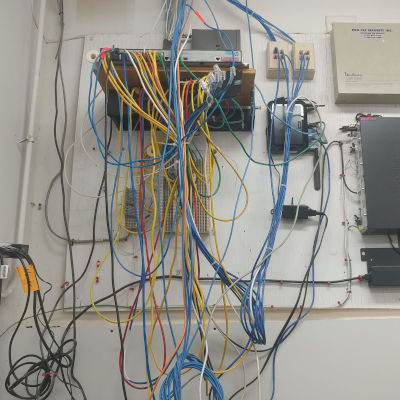
AFTER

